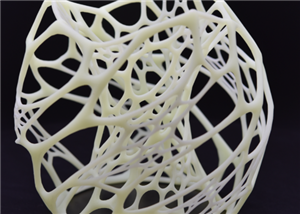Z80-MBC2: 4ICs homemade Z80 computer
### DESCRIPTION
The Z80-MBC2 is an easy to build Z80 SBC (Single Board Computer with 8MHz Z80, 128kB banked RAM, RTC, Disk on SD, Basic and Forth interpreters, CP/M 2.2 and 3, cross Assembler and C toolchains).
It is the "evolution" of the Z80-MBC (https://hackaday.io/project/19000-a-4-4ics-z80-homemade-computer-on-breadboard), with a SD as "disk emulator" and with a 128KB banked RAM for CP/M 3 (but it can run CP/M 2.2 too).
It has an optional on board 16x GPIO expander, and uses common cheap
add-on modules for the SD and the RTC options. It has an "Arduino heart"
using an Atmega32A as EEPROM and "universal" I/O emulator (so a
"legacy" EPROM programmer is not needed).
It is a complete development "ecosystem", and using the iLoad boot mode it is possible cross-compile, load and execute on the target an Assembler or C program(using the SDCC compiler) with a single command (like in the Arduino
IDE).
Hackaday wrote an article on the Z80-MBC2: here and also Hackster: here.
### TECHNICAL DETAILS / COMPONENTS
The needed ICs for the "base system" are:
Z80 CPU CMOS (Z84C00) 8Mhz or greater
Atmega32A
TC551001-70 (128kB RAM)
74HC00
If you want the 16x GPIO expansion (GPE option) add a MCP23017 too.
The schematic and the BOM are in the "project page" (see at the bottom of the article).
The MCU Atmega32A is used as universal I/O subsystem, as Eeprom, and as reset and 4/8MHz clock generator for the Z80 CPU.
Inside the Atmega32A it is flashed an Arduino bootloader taken from here, and it is possible to use the Board Manager of the Arduino IDE to "import" it.
Flash the Arduino bootloader at first (with the method you prefer), next you can upload the IOS "sketch" (the I/O Subsystem that interacts with the Z80 bus and "virtualizes" the EEPROM and all the peripherals seen by the Z80 CPU) using Arduino IDE.
You can use the on board ICSP port (J3) to write the bootloader, but remember to disconnect any other connector when using it. Also both SD and RTC modules (if present) must be removed from the board when the ICSP port is in use.
As clock source for the Z80 CPU it is used the 16MHz Atmega32A oscillator, so the "external 16MHZ osc." bootloader variant must be chosen when flashing the bootloader from the Arduino IDE!.
The 74HC00 is used as RS flipflop to stop the Z80 CPU during I/O operation, giving the needed time to the Atmega32A to interact with the Z80 bus, and as part of the MMU.
Note that only the CMOS version of the Z80 CPU can be used here. This because only CMOS version, under given condition that are respected in this schematic, has logical levels compatibles with Atmega32A and 74HC00.
NOTES ABOUT THE COMPONENTS:
You should use a Z80 CMOS speed grade of at least 8MHz for full speed, but setting the clock speed at 4MHz you can use a 4MHz Z80 CMOS version too (or you can try to overclock it at 8MHz...). The 74HC00 can be substituted with a 74HCT00 if you already have one. The RAM chip TC551001-70 can be substituted with any suitable 128kB SRAM).
Please note that the USER led * must * be blue or white just to be sure that V(forward) is >= 2.7V (otherwise the USER key may not work as expected).
The J4 connector (AUX_P) is not currently supported and is not populated by default.
The three solder jumpers (SJ1-3) on the bottom side are not currently supported and must be left opened (as stated in the schematic).
### LEARN / TOPIC / BUILD INSTRUCTIONS
For all the build details (HW and SW) including the schematic and the BOM, see at the the "project page" here: https://hackaday.io/project/159973-z80-mbc2-4ics-homemade-z80-computer.
Note that the Z80-MBC2 is in a early development status, and a lot of "work" must be done.
Z80-MBC2: 4ICs homemade Z80 computer
*PCBWay community is a sharing platform. We are not responsible for any design issues and parameter issues (board thickness, surface finish, etc.) you choose.
- Comments(1)
- Likes(1)
-
 Engineer
Aug 01,2018
Engineer
Aug 01,2018
- 1 USER VOTES
- YOUR VOTE 0.00 0.00
- 1
- 2
- 3
- 4
- 5
- 6
- 7
- 8
- 9
- 10
- 1
- 2
- 3
- 4
- 5
- 6
- 7
- 8
- 9
- 10
- 1
- 2
- 3
- 4
- 5
- 6
- 7
- 8
- 9
- 10
- 1
- 2
- 3
- 4
- 5
- 6
- 7
- 8
- 9
- 10
-
10design
-
10usability
-
10creativity
-
10content
 More by Engineer
More by Engineer
-
 ESP-01 NanoBoard (ESP8266)
### DESCRIPTIONThe ESP-01 NanoBoard is a little "motherboard" for the well known ESP-01 ...
ESP-01 NanoBoard (ESP8266)
### DESCRIPTIONThe ESP-01 NanoBoard is a little "motherboard" for the well known ESP-01 ...
-
 Z80-MBC2: 4ICs homemade Z80 computer
### DESCRIPTIONThe Z80-MBC2 is an easy to build Z80 SBC (Single Board Computer with 8MHz Z80, 128kB ...
Z80-MBC2: 4ICs homemade Z80 computer
### DESCRIPTIONThe Z80-MBC2 is an easy to build Z80 SBC (Single Board Computer with 8MHz Z80, 128kB ...
-
 Z80-MBC: A 4 ICs Z80 computer
### DESCRIPTIONThis is the Z80-MBC (Multi Boot Computer), a mini 4MHz Z80 64kB RAM system with Bas...
Z80-MBC: A 4 ICs Z80 computer
### DESCRIPTIONThis is the Z80-MBC (Multi Boot Computer), a mini 4MHz Z80 64kB RAM system with Bas...
-
 CPLD Fun Board: Arduino STM32F103 and Altera MAX II CPLD
### DESCRIPTIONTwo dev boards into one: a STM32 based Arduino ("Maple Mini" compatible) ...
CPLD Fun Board: Arduino STM32F103 and Altera MAX II CPLD
### DESCRIPTIONTwo dev boards into one: a STM32 based Arduino ("Maple Mini" compatible) ...
-
-
-
-
Enter the title_ of your projectEnter the title_ of your projectEnter the title_ of your projectEnter the title_ of your projectEnter the title_
16 0 0 -
-
-